Smartwatches are probably the next craze that will hit gadget hunters much like myself. And while I am lucky enough to get one of the KickStarter Edition Red Pebble, many are still waiting for theirs. But it was a long wait for my Red Pebble. But is it worth the wait and hype?
I received the Pebble through Registered Mail and it came in a small flat box and it was received by my wife. I rushed back that evening to open the package and this was what greeted me.

Just two items in the box - the watch and the connecting cable. Simple and fuss free. No manuals just instructions printed on the box that says "Get started at go.getpebble.com". Simple enough. The Pebble works with both iOS as well as Android.

I put an iPod Nano side by side just for size comparison - decent wearable size but notice the smaller screen as compared to the Nano. I hope the people at Pebble can consider a larger screen much like that of the Nano.
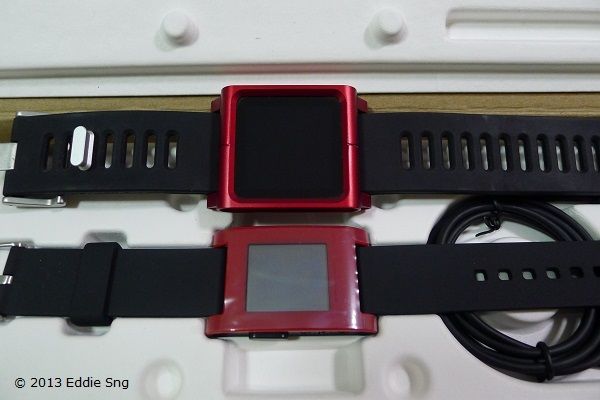
I connected the Pebble to my MacBook Pro and allowed it to charge overnight. Following the instructions on the Pebble Webpage was a piece of cake and pairing with my iPhone 4S was easy. I tested the Pebble with an sms - it worked. I tested with a phone call - it displayed the number and also displayed the caller's name as listed in my Contact. But no such luck with a Whatsapp message. It worked on and off - mostly off actually.

Now for the watch itself - I don't like the push buttons as the feel is stiff. One button on the left side and three on the right side of the watch. Unfortunately, I don't rate the push button as being responsive and one has to push real hard to get it to react. The screen was alright when fired up and in the first few hours of testing the watch, was actually pretty sharp. Display is crisp and easy to read. When I went for my evening jog and I turned on my Runkeeper app on my iPhone, the watch displayed the essential information like elapsed time, distance achieved and average pace. Impressive or so I thought. Then the trouble began...

The screen turned fuzzy for no apparent reason and the display was hard to read. Much as I tried to reset by hitting the "back" button, the screen still displayed a fuzzy screen. Disappointment to say the least. Up until now, I was rather happy with my Pebble. I have since written to Pebble Support asking them what I should do. I wrote to them 2 days ago and I received an automated response telling me that they are experiencing a higher-than-average amount of emails. So I wait patiently for their response.

Picture of my KickStarter Edition Red Pebble. And I still have one Arctic White to come. So for now, I have to contend with a Fuzzy screen that comes on and off. Let see what the good people at Pebble say about this apparent fault. Stay tuned.
Update on 3rd July 2013 - Pebble has responded and they have offered a swap for my Pebble. I will be missing my Pebble for awhile. Thanks Pebble!
No comments:
Post a Comment